Creating and Using Topics in Telegram: Boost Your Engagement with these Practical Tips 📱✨

In today’s fastpaced digital world, maintaining engagement with your audience is essential, and messaging platforms like Telegram offer unique ways to do just that. One such feature is the ability to create and use topics within groups, making conversations more organized and easier to follow. Here’s how you can take advantage of this functionality, along with practical tips for improving productivity and user interaction.
Understanding Telegram Topics
Telegram topics allow users to segment conversations within a group chat into distinct categories. This is particularly useful in larger groups where discussions can easily become chaotic. By creating appropriate topics, users can ensure that specific subjects are addressed without getting lost in the multitude of messages.
Example
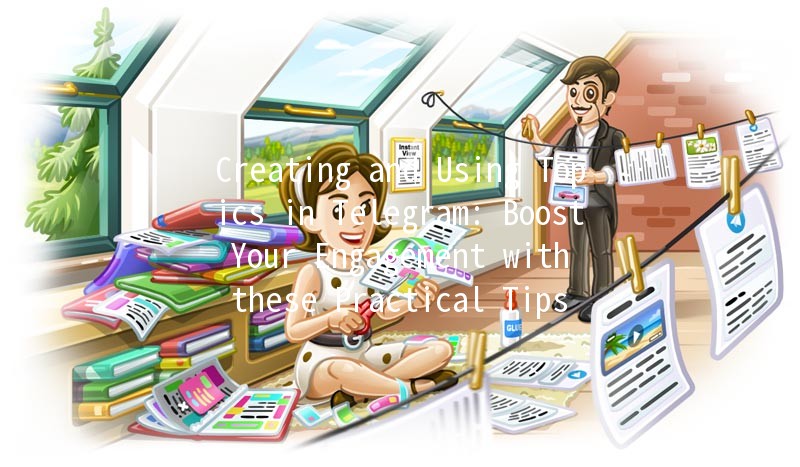
Consider a large group dedicated to book discussions. Instead of a single long thread where people talk about different books, topics like “Fiction Recommendations,” “NonFiction Must Reads,” and “Upcoming Releases” can be established. This way, members can easily navigate to their preferred discussions without scrolling through irrelevant messages.
Enhancing Productivity with Telegram Topics
Here are five effective techniques to enhance productivity using Telegram topics:
Creating dedicated categories for different subjects is crucial for maintaining clarity. Depending on your group’s focus, it’s advisable to brainstorm potential categories that will be most beneficial to your members.
Implementation
For instance, in a tech support group, you could use topics such as “Hardware Issues,” “Software Glitches,” and “General FAQs.” This segmentation allows members to find the information or help they need quickly.
To keep the group dynamic and engaging, encourage all members to participate in discussions. If members frequently initiate conversations within topics, the group will remain active and members will feel more involved.
Implementation
You could create a regular poll or prompt members to share their experiences related to each topic. For instance, ask them to suggest “Tech Gadgets of the Month” in the relevant tech topic.
As the group evolves, so should the topics. Periodically review and update the existing topics to reflect the current interests of your members.
Implementation
If certain topics aren't being used, consider replacing them or merging them with more popular ones. You might find that “Alternative Learning Methods” is less popular than a new topic that caters to recent technologies like AI learning tools.
Leverage Telegram bots to help manage topics and assist in keeping conversations on track. Bots can provide automatic responses, reminders, or even help tag messages to their relevant topics.
Implementation
For example, you could use a bot like @GroupHelpBot that allows users to tag their messages with the appropriate topic automatically, ensuring conversations remain organized.
Use topics to create a repository of knowledge where important discussions or useful resources can be pinned under each relevant topic. This practice makes it easy for members to retrieve information when needed.
Implementation
In a marketing group, you could pin valuable articles or resources under topics like "SEO Tips" or "Social Media Strategies." Members can then easily access this information when working on related projects.
Frequently Asked Questions
Topics in Telegram are segments within a group chat that allow members to focus on specific subjects without getting distracted by unrelated messages. They enhance discussions by creating a structured environment that makes it easy to follow and participate in conversations, leading to increased user engagement and satisfaction.
To create a topic in Telegram, open your group chat, tap on the group name at the top, then select "Topics." Here, you can create a new topic by clicking “Create Topic” and entering a name for it. After that, all members can start posting messages related to that topic.
Unfortunately, existing messages cannot be directly organized into topics once posted. However, you can encourage members to start new discussions under the relevant topics going forward. You can pin a message in each topic explaining what discussions should take place there.
To delete a topic, go to your group chat, tap the group name, and then navigate to the “Topics” section. d the topic you want to remove and select the delete option. Keep in mind that deleting a topic will remove it for all members, so ensure to communicate this before proceeding.
Currently, Telegram allows groups to create multiple topics; however, an overall limit may apply to keep the interface manageable. It’s essential to keep your group dynamic and avoid creating too many topics that could confuse members.
If your group members are not engaging with the topics, consider scheduling regular discussions or group meetings centered around each topic. You may also solicit feedback from members to better understand their interests and adjust the topics accordingly.
Bringing it All Together
Using topics in Telegram can significantly enhance the organization and flow of conversations within your group. By implementing these practical tips, you can attract more user interaction and ultimately boost your group’s engagement levels. Taking the time to set up topics and encouraging participation can lead to a vibrant community where members feel valued and engaged. So, dive into the world of Telegram topics and start creating an environment that fosters meaningful discussions today!
Other News
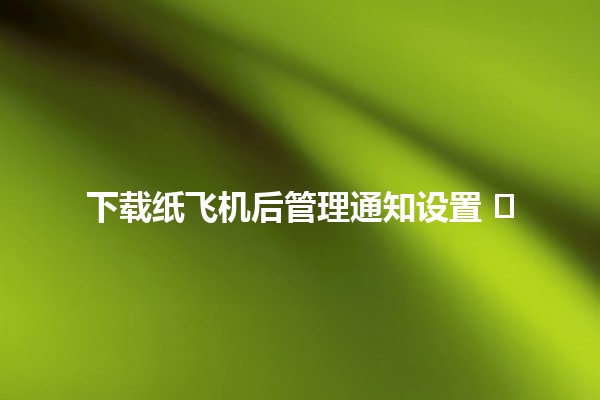
下载纸飞机后管理通知设置 ✈️📲

🚀 TelegramX表情包管理:提升沟通乐趣与效率的实用技巧 🎨

📲 Telegram中文下载备用链接:轻松获取,使用无忧 🚀
